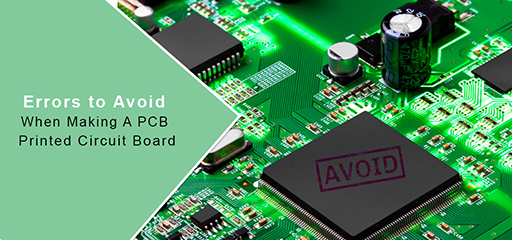Errors to Avoid When Making A PCB Printed Circuit Board
Today, let us tell you about the five most common errors to avoid when doing PCB Circuit Design.
- Make artisan plates
Nowadays making artisan plates is not what it once was, as it is very time-consuming. It is costly, and with PCB Board Design, connection and material errors generate many errors.
Making PCB Printed Circuit Board manually requires heat transfer paper, toner printer, iron, chemicals or acids to burn the circuit. You also have to spend time looking at the plateau when it is attacked by the acid so that the tracks are well delimited, and the excess copper is removed evenly. However, with all this care, trying to do a good job, there were always pieces or cut left. All this could take hours and would consume much more effort in time. Hence, today it is not a good idea to make artisan PCB in the USA.
- To choose a PCB Circuit Design program that does not suit your needs
Choosing a PCB Circuit Design program that does not suit your needs can turn very expensive. If you want to do a small or simple and quick project using a costly tool (software), it will not help. No matter how advanced the software does not mean it is better. In the market, several PCB Board Design programs are available for users. There is Altium, Eagle, Kicad, EasyEda, and PcbWizar.
Altium software is the top of all electronic design programs. Companies dedicated to the professional PCB in the USA can use it. However, it is too expensive, and if you make PCB Printed Circuit Board as a hobby, this will not be the option.
Another PCB Printed Circuit Board program is Eagle. This tool is paid. However, if you want, you can use its free version. This version is limited to the size of the endplate. However, the learning curve is a bit long, and if you were starting in the world of electronics, we would not recommend starting with Eagle since learning to use it takes a long time and can be very discouraging or frustrating.
Kicad is excellent free software. Its learning curve is long but faster compared to Eagle. An advantage that Kicad has today is that many companies that manufacture electronic components have provided libraries for this software, which has greatly facilitated the work of making a printed circuit. It saves a lot of time.
Pcbwizard is extremely easy to make your first PCB Circuit Design. It is graphical, and the way of connecting the components and going from the schematic diagram to the PCB is easy and intuitive. However, today the library of components is minimal.
EasyEda software is a perfect tool for numerous reasons. It is an online tool, and we do not need to install any program on the computer since everything is in the cloud. EasyEda is the best program to start since all the libraries are online, and we can get any updated components.
- Do not make double-sided PCB Circuit Design.
Do not try or make double-sided or two-layer printed circuits. Why do we say this? Why making a double-sided printed circuit is not worth it? It is good because it saves a lot of space in the design, you can play with the location of the components, and you can put the electronic components anywhere on the board without any limitations. However, you have to learn to use the tracks or connections to communicate between the upper and the lower faces.
Something to keep in mind, if we want to make double-sided PCB Circuit Design manually, it will be too complicated and requires patience and time. With the tools that exist and the facilities of the internet, making double-sided printed circuits is very easy, cheap, and fast.
- Do not put the component value on the silkscreen
The silkscreen is the white part that has the graphics of the components on the board. If the value of the components is not at the suitable place in this part of the PCB Circuit Design and the components need proper soldering, you must first go to the schematic diagram. Make sure to locate the component, know which one it refers to, go back to the PCB Board Design,and place it in its proper place.